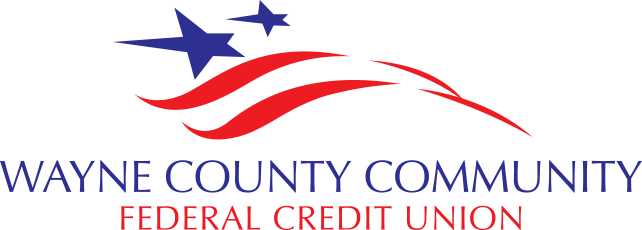Remote Deposit Capture
With a click of your mobile phone, check deposits into your account have never been easier! On the Mobile App, simply click on ‘Deposit’ at the bottom of the screen and follow the prompts.
IMPORTANT: Checks deposited through RDC must be endorsed as follows:
Your signature
Print “FOR WCCFCU MOBILE DEPOSIT ONLY” below your signature.
If the check has a box that says “Check Here For Mobile Deposit” please check it and write in “WCCFCU”
Any check not endorsed as specified may not be accepted for deposit.
RDC Funds Availability: Generally the first $100 of any check will be available on the same day your deposit is accepted. The remainder of your deposit will generally be available on the first business day after the day your deposit is accepted. We will notify you if we delay the availability of funds beyond this general guideline.
RDC Cutoff Time: The cutoff time for processing the same business day will be 3:30PM Eastern time; deposits received after that time will be considered to be received the next business day.
RDC Deposit Limits: There is a limit to the amount you can deposit through Remote Deposit Capture. The daily limit for each member account will be $3,000.00. Any deposit in excess of that limit in a day will not be accepted.
Business days will be Monday through Friday except those days where the Federal Reserve Bank is closed.
Please enjoy this new service; we hope it makes life simpler and more convenient for you!
WCCFCU’s Mobile App is available both on the Apple® app store and on Google Play®. Search "Wayne County Community FCU" and download or install the app. If already enrolled in Online Banking, use the same User ID and Password for the Mobile Banking app.
Apple logo® and iPhone® are registered trademarks of Apple Inc.
Google Play and the Google Play logo are trademarks of Google LLC.